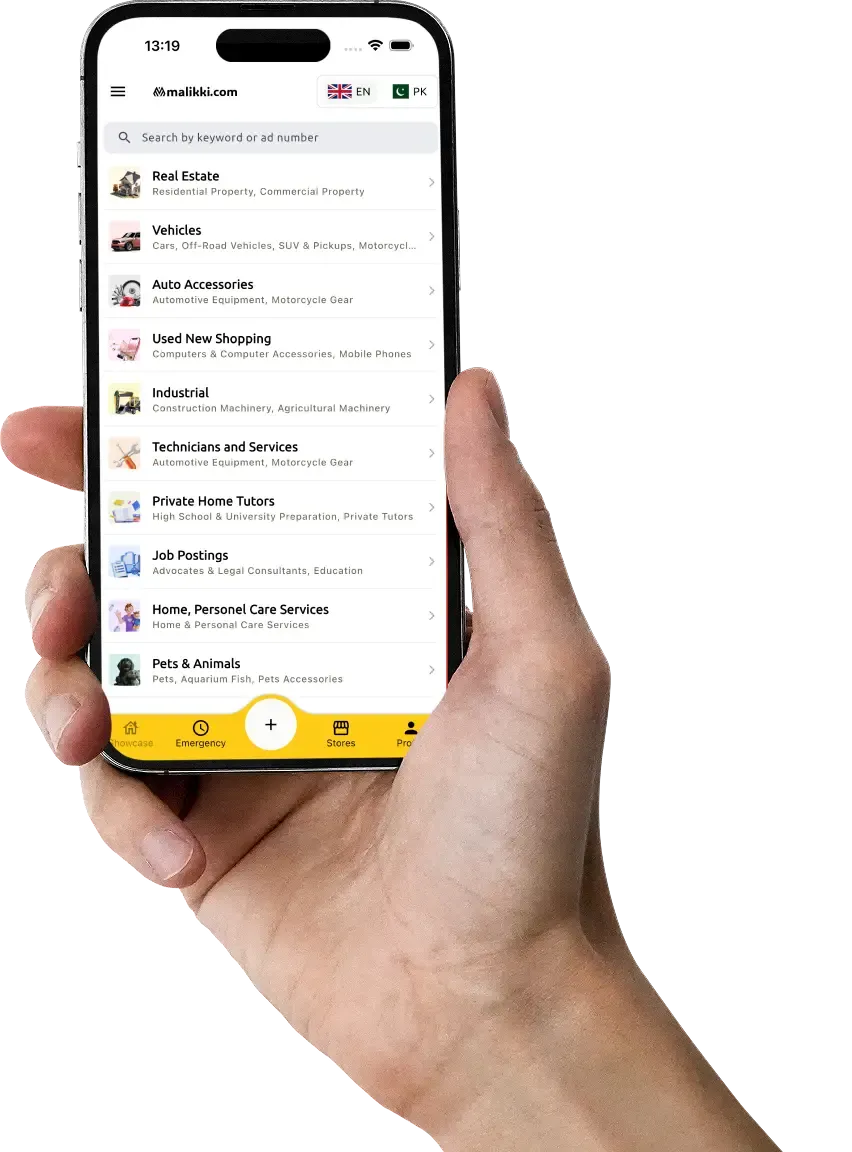How to Use WhatsApp for Business
In today’s fast-moving digital world, WhatsApp is no longer just a messaging app. In Pakistan, where mobile phone usage is extremely high, WhatsApp Business has become a powerful tool for entrepreneurs, small businesses, and online sellers. Whether you’re selling clothes, electronics, or providing services, using WhatsApp for product selling in Pakistan can give you a major edge over your competitors.
Let’s explore how you can use WhatsApp to boost your business, attract more customers, and increase sales — all from your smartphone.
Why WhatsApp Business is Important in Pakistan
With over 45 million users in Pakistan, WhatsApp is one of the most popular communication platforms in the country. People are already using it daily — for chatting, sharing media, and even discussing purchases. That makes it the perfect platform for businesses to connect with customers in a familiar and personal way.
Some key benefits include:
- Direct communication with customers
- Quick response times with automated messages
- No extra cost for messages (only internet needed)
- Catalog feature for showcasing your products
- Trust-building through personalized interaction
Step-by-Step Guide: How to Use WhatsApp for Business in Pakistan
1. Download and Set Up WhatsApp Business
Download the WhatsApp Business App for free from the Google Play Store or Apple App Store. It’s built specifically to meet the needs of businesses.
Steps to Set Up:
- Use a dedicated number for your business.
- Fill in your business name, category, and description.
- Add a profile photo, preferably your logo.
- Set your business hours, address, and website (if available).
Tip: A professional profile builds trust with your customers.
2. Create a Product Catalog
With WhatsApp Business, you can create a catalog of your products or services, allowing customers to explore what you offer directly within the chat.
How to create a catalog:
- Go to "Business Tools" > "Catalog"
- Add product images, price, and description
- Add a link if the product is listed on your website or online store
Using local languages (Urdu + English mix) in your catalog makes it easier for Pakistani customers to understand.
3. Use Quick Replies and Away Messages
In Pakistan, most customers expect quick responses — especially on WhatsApp. You can use automated messages to stay professional even when you’re not online.
Types of messages to set:
- Greeting Message: Welcome new customers when they first message you.
- Away Message: Inform them when you’re offline and when you’ll be back.
- Quick Replies: Save common responses to use instantly (e.g., “Yes, this product is available” or “Here are the delivery charges”).
These tools help you save time and showcase your professionalism.
4. Broadcast Lists for Promotions
Want to share your latest discounts, new arrivals, or special offers?
Instead of sending messages one by one, use the Broadcast feature:
- Create a list of your regular or interested customers.
- Send promotional messages in one go.
- Only contacts who’ve saved your number will receive them — so always ask customers to save your number!
Avoid spamming — send useful and value-driven messages only.
5. Group Engagement and Customer Support
For sellers in Pakistan who manage repeat customers or exclusive products, creating WhatsApp Groups can be helpful.
Use WhatsApp Groups to:
- Share updates with loyal customers
- Get feedback and reviews
- Offer exclusive discounts
Also, make sure your support is clear and timely. Respond professionally, answer questions, and follow up after delivery.
WhatsApp Selling Tips for Pakistani Businesses
Here are some practical tips tailored to the local market:
- Use both Urdu and English to reach a wider audience.
- Share real product pictures, not stock images.
- Mention delivery options (e.g., TCS, Leopard, cash on delivery).
- Offer limited-time offers to encourage quick decisions.
- Use statuses to showcase new products or customer testimonials.
- Share your WhatsApp number on your website and social media platforms.
Remember: People in Pakistan trust personal communication. WhatsApp gives you that edge.
Is WhatsApp Business Free to Use?
Yes, WhatsApp Business can be downloaded and used for free. All you need is an internet connection. For more advanced features (like bulk messaging through APIs or integration with CRMs), businesses may explore the WhatsApp Business API, but for small and medium businesses, the app alone is more than enough.
Final Thoughts: Start Selling Smarter with WhatsApp
If you own a small business in Pakistan and haven’t started using WhatsApp yet, you could be missing a major opportunity. It’s easy to use, cost-free, and already popular among millions of your potential customers.
From creating catalogs to handling customer service, WhatsApp Business lets you manage it all in one place — with a personal touch.
Ready to grow your business with WhatsApp?
Set up your WhatsApp Business account today, build your catalog, and start selling smarter — the Pakistani way!