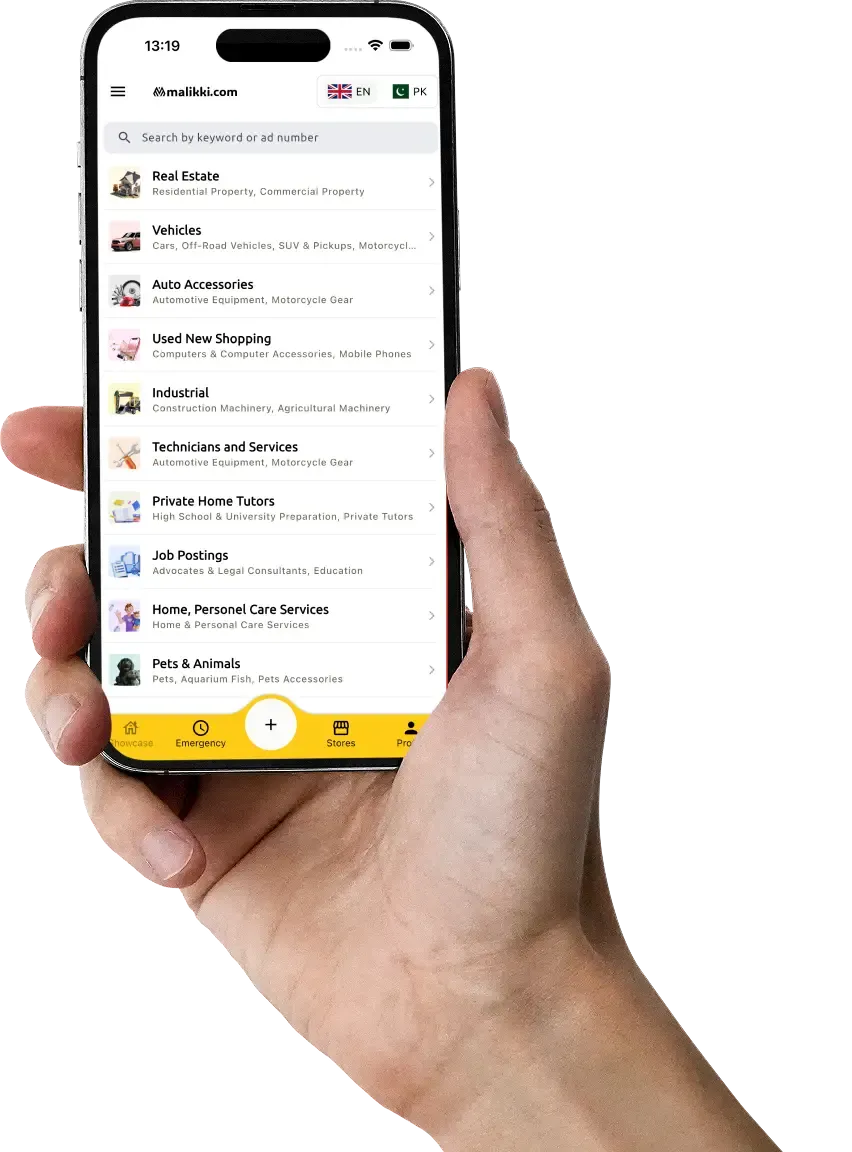How to Create a Store on Malikki ?
Malikki.com offers a seamless, user-friendly platform for sellers to create their own online stores and showcase their products to a wide audience. Whether you are an individual seller or a business, setting up a store on Malikki is quick and hassle-free.
Follow this simple guide to create your store in just a few steps!
Why Create a Store on Malikki?
Having a dedicated store on Malikki comes with several benefits:
- Increased Visibility: Your store will have a unique identity, making it easier for buyers to find your products.
- Organized Listings: Keep all your products in one place, allowing buyers to browse through your offerings conveniently.
- Enhanced Credibility: A store provides a professional touch, helping to build trust with potential customers.
Better Management: Manage your listings, track performance, and communicate with buyers more efficiently.
Step-by-Step Guide to Creating Your Store
Creating a store on Malikki is fast and simple. Follow these steps to get started:
Step 1: Access the Store Creation Option
- Log in to your Malikki.com account.
- Click on the drop-down arrow located at the top right corner of the page.
From the menu, select "Create Store".
Step 2: Enter Your Store Details
- In the store creation form, enter the Name of Your Store. Choose a name that represents your business or brand effectively.
Select the Relevant Category that best describes the type of products you plan to sell. This helps buyers find your store easily.
Step 3: Finalize & Launch Your Store
- After entering the required information, press the "Create" button.
And that’s it! Your store is now live on Malikki.com.
What’s Next? Setting Up Your Store for Success!
After creating your store, follow these additional steps to make it stand out and attract more buyers:
1. Customize Your Store Profile
- Upload a high-quality logo or profile image for branding.
Add a store description that tells buyers what you sell and why they should choose you.
2. Start Listing Your Products
- Click on "Add Listing" to upload your products.
- Provide detailed descriptions, high-quality images, and accurate pricing.
Categorize your products correctly for better discoverability.
3. Keep Your Store Active & Engaging
- Regularly update your inventory to keep your store fresh.
- Respond to buyer inquiries quickly and professionally.
Offer promotions or discounts to attract more customers.
Frequently Asked Questions (FAQs)
1. Can I edit my store details after creating it?
Yes, you can edit your store name, category, and other details anytime through your account settings.
2. Is there a fee to create a store on Malikki?
Malikki allows free store creation, but there may be premium features or advertising options available for additional promotion.
3. How many products can I list in my store?
You can list multiple products, but certain limits may apply to your account type. For more details, check Malikki’s seller guidelines.
4. Can I delete my store?
Yes, if you decide to close your store, you can do so from your account settings.
5. What should I do if I face issues while creating my store?
If you encounter any problems, contact Malikki Support at [email protected], and our team will assist you.